کار با correlation در متلب
در این نوشته به کمک correlation از بین یک جمع چهرهی فرد تشخیص داده میشود البته دقت کنید ممکن است کمی خطا داشته باشد یا با تصاویر مختلف به مشکل بخورد ولی تا حد زیادی الگوریتم correlation پیاده سازی شده است.
کار با correlation در متلب

![]()
کد main.m:
clc;
clear all;
close all;
image_ref = imread('img/image_ref.jpg');
filter = imread('img/filter.jpg');
image = image_ref;
filter = filter;
correlation = normxcorr2(filter(:,:), image(:,:));
figure, imshow(correlation);
title('Correlation image');
[maxCorrValue, maxIndex] = max(abs(correlation(:)));
[yPeak, xPeak] = ind2sub(size(correlation), maxIndex(1));
corr_offset = [(xPeak - size(filter, 2)) (yPeak - size(filter, 2))];
if(corr_offset(1) < 0)
corr_offset(1) = corr_offset(1) * (-1);
end
if(corr_offset(2) < 0)
corr_offset(2) = corr_offset(2) * (-1);
end
axis on;
hold on;
figure, imshow(image);
title('find area');
boxRect = [corr_offset(1) corr_offset(2) 200, 200];
rectangle('position', boxRect, 'edgecolor', 'r', 'linewidth', 2);
کد main2.m:
clc;
close all;
clear all;
image_ref = imread('img/image_ref.jpg');
filter = imread('img/filter_ssim.jpg');
image = image_ref;
filter = filter;
image_ref_size = size(image_ref);
filter_size = size(filter);
temp_result = 0;
corr2val = 0;
ssim_result = zeros(image_ref_size(1), image_ref_size(2), 'int8');
K = [0.1 0.3];
window = fspecial('gaussian', 10, 2.5);
L = 255;
for m = round(filter_size(1) / 2) : image_ref_size(1)
if(m + filter_size(1) > image_ref_size(1))
break;
end
for n = round(filter_size(2) / 2) : image_ref_size(2)
image_temp = zeros(filter_size(1), filter_size(2));
if(n + filter_size(2) > image_ref_size(2))
break;
end
for i = m : m + filter_size(1)
for j = n : n + filter_size(2)
image_temp(i, j) = image_ref(i, j);
end
end
res = ssim(image_temp, filter, K, window, L);
if(res < 0)
res = res * (-1);
end
temp_result = round(res * 255);
ssim_result(m, n) = int8(temp_result);
end
end
figure, imshow(ssim_result);
title('find area with ssim');
کد ssim.m:
function res = ssim(image1_filename, image2_filename, K, window, L)
image1 = image1_filename;
image2 = image2_filename;
ssim_map = -Inf;
if (nargin < 2 || nargin > 5)
res = -Inf;
ssim_map = -Inf;
return;
end
if (size(image1) ~= size(image2))
res = -Inf;
ssim_map = -Inf;
return;
end
[M N] = size(image1);
if (nargin == 2)
if ((M < 11) || (N < 11))
res = -Inf;
ssim_map = -Inf;
return
end
window = fspecial('gaussian', 11, 1.5);
K(1) = 0.01;
K(2) = 0.03;
L = 255;
end
if (nargin == 3)
if ((M < 11) || (N < 11))
res = -Inf;
ssim_map = -Inf;
return
end
window = fspecial('gaussian', 11, 1.5);
L = 255;
if (length(K) == 2)
if (K(1) < 0 || K(2) < 0)
res = -Inf;
ssim_map = -Inf;
return;
end
else
res = -Inf;
ssim_map = -Inf;
return;
end
end
if (nargin == 4)
[H W] = size(window);
if ((H*W) < 4 || (H > M) || (W > N))
res = -Inf;
ssim_map = -Inf;
return
end
L = 255;
if (length(K) == 2)
if (K(1) < 0 || K(2) < 0)
res = -Inf;
ssim_map = -Inf;
return;
end
else
res = -Inf;
ssim_map = -Inf;
return;
end
end
if (nargin == 5)
[H W] = size(window);
if ((H*W) < 4 || (H > M) || (W > N))
res = -Inf;
ssim_map = -Inf;
return
end
if (length(K) == 2)
if (K(1) < 0 || K(2) < 0)
res = -Inf;
ssim_map = -Inf;
return;
end
else
res = -Inf;
ssim_map = -Inf;
return;
end
end
image1 = double(image1);
image2 = double(image2);
f = max(1,round(min(M,N)/256));
if(f>1)
lpf = ones(f,f);
lpf = lpf/sum(lpf(:));
image1 = imfilter(image1,lpf,'symmetric','same');
image2 = imfilter(image2,lpf,'symmetric','same');
image1 = image1(1:f:end,1:f:end);
image2 = image2(1:f:end,1:f:end);
end
C1 = (K(1)*L)^2;
C2 = (K(2)*L)^2;
window = window/sum(sum(window));
mu1 = filter2(window, image1, 'valid');
mu2 = filter2(window, image2, 'valid');
mu1_sq = mu1.*mu1;
mu2_sq = mu2.*mu2;
mu1_mu2 = mu1.*mu2;
sigma1_sq = filter2(window, image1.*image1, 'valid') - mu1_sq;
sigma2_sq = filter2(window, image2.*image2, 'valid') - mu2_sq;
sigma12 = filter2(window, image1.*image2, 'valid') - mu1_mu2;
if (C1 > 0 && C2 > 0)
ssim_map = ((2*mu1_mu2 + C1).*(2*sigma12 + C2))./((mu1_sq + mu2_sq + C1).*(sigma1_sq + sigma2_sq + C2));
else
numerator1 = 2*mu1_mu2 + C1;
numerator2 = 2*sigma12 + C2;
denominator1 = mu1_sq + mu2_sq + C1;
denominator2 = sigma1_sq + sigma2_sq + C2;
ssim_map = ones(size(mu1));
index = (denominator1.*denominator2 > 0);
ssim_map(index) = (numerator1(index).*numerator2(index))./(denominator1(index).*denominator2(index));
index = (denominator1 ~= 0) & (denominator2 == 0);
ssim_map(index) = numerator1(index)./denominator1(index);
end
res = mean2(ssim_map);
return
روشهای انجام Correlation
- بخش اول در فایل m انجام میشود.
- بدست آوردن correlation با تابع corr2 متلب انجام شده است.
- خروجی به صورت یک تصویر سیاهی و سفیدی است که مکانهایی که شباهت دارند روشنتر هستند.
- خروجی دوم در عکس اصلی است که مکانی که شباهت بیشتری داشته را انتخاب کرده است.
- بخش دوم در فایل m است.
- تابع مورد استفاده برای ssim که در این تمرین استفاده شده است در تمرینهای قبلی انجام شده است.
- در بخش دوم تمرین یک حلقهی تو در تو با در نظر گرفتن padding داریم که هر بار یک قسمت از عکس اصلی به اندازهی فیلتر را میبرد و مقدار ssim آن را محاسبه میکنیم.
- نتایج ssim را در یک ماتریس خروجی ذخیره میکنیم و در نهایت آن را نمایش میدهیم.
خروجی


برای مطالعهی محتوای بیشتر در ارتباط با متلب روی این لینک کلیک کنید. نظرات خود را برای ما بنویسید.
برای امتیاز به این نوشته کلیک کنید!
[کل: 0 میانگین: 0]








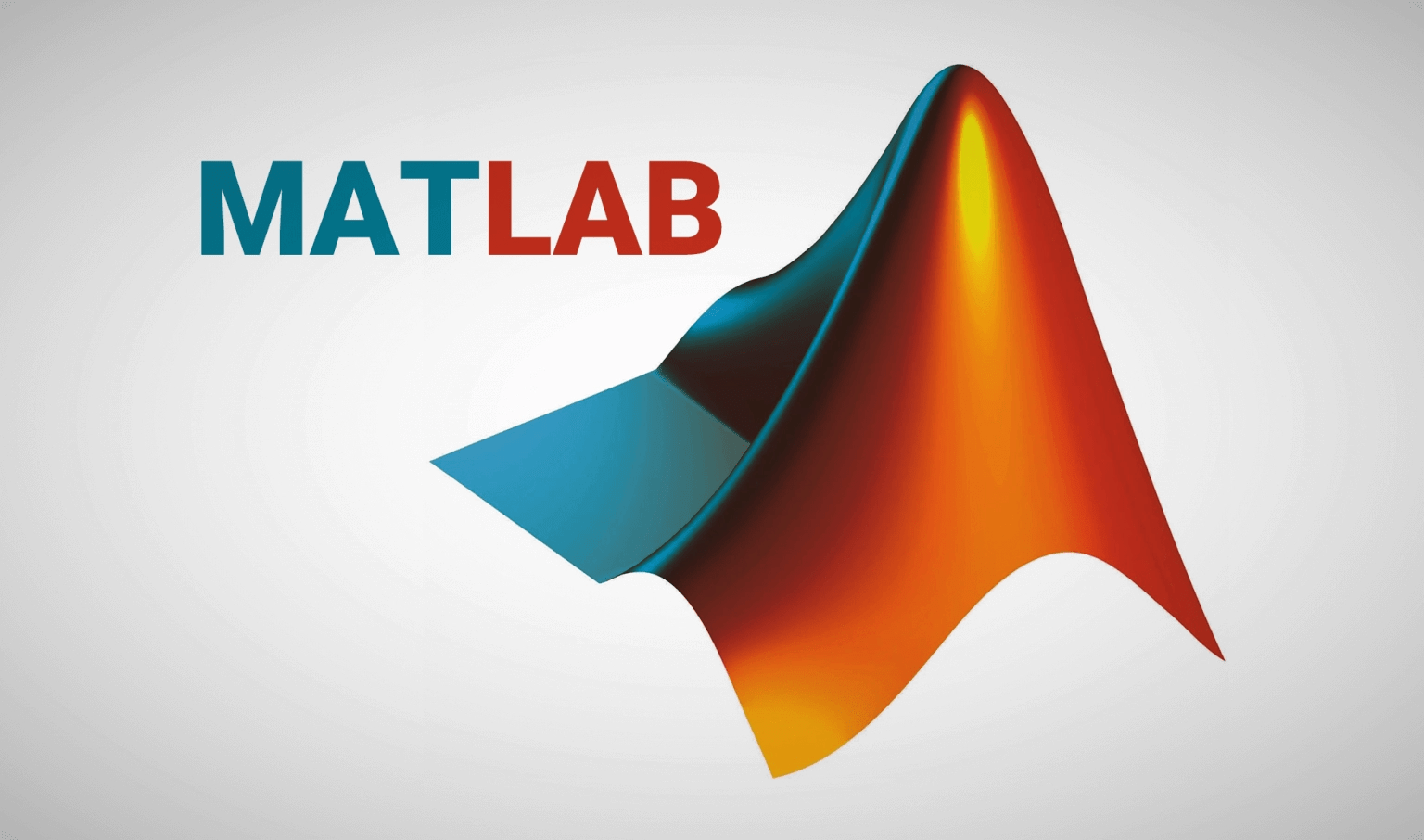














ارسال پاسخ